As a computer user, you surely know WinRar program. WinRar
is archiving program that supports the user to compress or extract the data
into a .zip or .rar file. WinRar program compresses the files to save space or
to save time when submitting various documents with the way distill them into
one file. Users can create a file system with a .zip or .rar format to manage
the data.
 |
WinRar Management |
Creating File WinRar
1. Create a new folder and place the files to be
compressed in one folder. You can name the folder or let it be what first. You
can edit it later.
2. Right click on the folder that will be used as
the archive. From the pop-up menu select "Add to Archive". In the
window will appear several tabs. Tab "Advance" providing security and
compression parameters. Tab "Files" provides options for inclusion or
exclusion files. Tab "Backup" option displays backing up the original
file. Tab "Time" lets you sort files by time. Tab "Comment"
lets you add text such as passwords, table of contents, or user.
3. After adding the required parameters, select the
"General" tab. Select .rar or .zip format and click "OK".
For a more secure encryption, many users prefer .rar format. After the
compression process is complete, .zip or .rar file you will appear in the
destination folder.
Extracting RAR Files
1. Right-click on the file. To extract the files in
the folder click "Extract Here" from the menu. To select the location
of another folder, click "Extract Files". Choose your destination on
the right of the menu using the file explorer.
2. After determining the location of the
destination, click "OK". Your files will be extracted to that
location.
Uniting Multiple RAR Files
Sometimes we download something and get the files in the
form of .001 .002 .003 or .r01 .r02 .r03. These files are part of rar archives
are split into multiple parts. To obtain a complete unit, you have to extract
them in the following way.
1. Open your folder full of files numbered. Check
your file, if it finds the file .rar therein lies the key. If no rar files,
search for files with the extension entirely zero. If there is no well, then
find the file with the number 01 or 001.
2. Right click on the lock file and choose
"Open With".
3. From the list of programs recommended computer,
select WinRar archiever. Click "OK"
4. From the window that appears, click
"Extract to".
5. Extraction of Path and the Options window,
select a destination of your files.
6. The extraction process is running and once
completed the results will appear in the destination folder. Once done, you can
delete files or .r00 remaining .000.
Further of Winrar
'RAR' is the storage of data files in a compressed format.
These files are also known as a compressed archive that contains the folder to
save the file. Different mathematical techniques are used to reduce or suppress
the space needed to store these files. RAR file format named a Russian
programmer, Eugene Roshal. RAR is an acronym derived from two words, Roshal
Archive. RAR file format has been developed from zip compression method. The
files can be compressed to a greater degree than the zip file for advanced
algorithms used by the development team. The percentage of file compression
achieved here is approximately 8-30% greater than the zip file.
The following are some of the advantages of the RAR
compression :
1. It makes the file size smaller, which can help
the organization better than the desktop.
2. Compressed files easier to send and receive
e-mail or even chat messenger.
3. Compressed files are easy to download from the
Internet and upload to it. Because of the smaller size, a lot of time is saved.
Why should be Rar.? Why not. Zip? For several reasons:
The main reason is that some zip archivers. Not free. You
have to pay. Even WinZip, main zipping archiver has a trial period after which
you must purchase and register the product. On the other hand, WinRar, which is
the Windows version of RAR extractor is shareware. There is also a freeware RAR
extractors are available, such as the popular 7z.
Some people find Extractors zip somewhat difficult to use
compared to. Rar. Very easy to pack files into a compressed format, because
only a matter of a click, but the procedure is different unload. Even zip
extractors interface can suppress some were. RAR Extractors also minimalist in
their interface.
How do we use RAR extractors? Once again this is a very
simple procedure. There are two things you should know - packaging
(compression) and unpack (decompress) the document.
Packing documents in rar format -. You just have to open the
document you want to compress as RAR in a document folder .. Then right click
on the file name. It will have the option to 'Add to filename.rar'. Simply
select this option. Once completed, your document will be compressed into a rar
format., Getting the extension and will be stored in the same folder.
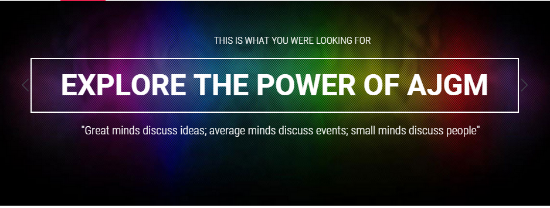


0 comments:
Post a Comment