WinZip
WinZip
offers a wizard interface for new users, and the classic interface for
experienced users. This allows for lossless compression of JPEG images. JPEG
itself is used to compress the image in BMP, and WinZip to compress further by
20 to 25 percent without loss of quality.
WinZip
Camera Wizard will automatically compress images, video and audio from your
digital camera into a ZIP file. Camera model must be supported by WinZip, and
all you have to do is connect the camera to the computer.
WinZip also delete all the zip files from the
camera. WinZip features Smart View that shows thumbnail images in a ZIP file,
without extracting them. See smart shows directory tree of folders and
sub-folders in Windows Explorer style.
WinZip
offers an image viewer to view slide shows, rotate, resize or delete photos
without extracting them. You can rename files and folders in the ZIP file
without extracting them. Winzip allows security features such as setting a
password for the zip file.
The
system administrator can choose the minimum length of the password (which is usually
8) and the type of character that contains the password (which can be
uppercase, lowercase, numeric, and symbol characters). WinZip supports 128-bit
and 256-bit AES encryption and decryption. WinZip
supports Internet file formats such as 7z, BZ2, RAR, TAZ, GZ, Z, TAR and TGZ by
being able to extract the files in this format, but can not create the file.
7-Zip
7-Zip can
both create and extract files in 7z, ZIP, GZIP, BZIP2 and TAR formats. This prgram
can also extract but can not zip or compress files in ARJ, CHM, CAB, CPIO, DMG,
DEB, HFS, LZH, ISO, MSI, NSIS, RAR, UDF, LZMA, WIM, XAR, RPM and format Z.
7z format
is 40 percent better than ZIP format. However, compression requires more
processing power than the ZIP format. Solid supports 7z archives, which are
much smaller in size, but not good enough, if you want to update or access
individual files often.
7z also
offers a self-extracting archive, which includes stub extract the files without
the need 7-Zip. 7-Zip has four compression levels: Fast, Normal (default),
Maximum, and Ultra. 7-Zip also has a command-line version called p7zip for Unix
and Linux operating systems. 7-Zip archives allow testing after creating it, to
check the integrity of the archive and ensure no damage.
WinRAR
WinRAR, one
of the best compression tool, is a 32-bit program and very good for multimedia
compression, because choosing the best file compression method. WinRAR
allows you to change the directory through the 'Panel Folder Tree'. RAR format
compresses files by 8 to 15 percent better than ZIP format.
RAR
extractors are also easily available for free download. WinRAR has a built-in
virus scanning. However, decompression speed is slower than the ZIP format. WinRAR
also decompresses files from TAR, BZ2, ACE, ISO, JAR, and ZIP format.
WinRAR has
had Unicode support for international characters in file names, and also supports
long file names. Also fixes WinRAR from corrupted RAR files. WinRAR
supports file locking, to prevent modification of files, so that other people
can not change the contents or comment in compressed files. WinRAR allows the
creation of self-extracting file, which ended with an EXE extension, so the end
user does not need decompression software to extract the files.
WinRAR has the option to encrypt files using
AES (Advanced Encryption Standard), to ensure the security and privacy of the
file. WinRAR provides a way to remove or delete the temporary files. WinRAR
also has a feature to verify authenticity, which adds information about the
creator of the archive. WinRAR can search for text in the archive.
General
Function Winrar
There are
many functions of Winrar. However the, usually computer users often use Winrar
to do some of the following. Compressing
files. If there are many small files that are sent or copied (usually via email
or flash) can cut the time to unify the file in the form of Winrar. So we did
not bother with many small files that are sent or at-sharing.
Winrar is
also often used for compress the file. File when resized into winrar then size will be lighter or
smaller. More make file to be safe. In winrar there is a menu password. So that
when the file is converted into winrar we can use the password. When it will
open the winrar file we must enter his or her password. Thus not everyone can
open the winrar file. Only we can.
Dividing
or splitting a file. If there is a large file that will we save, but space is
limited, so with winrar we can break it or share it. Suppose we have a file
with a capacity of 4 gigabytes. However, our storage media only 2 gigabytes.
With winrar we can split it into two parts of the file. So that each file will
be sized 2 gigabytes.
Winrar can
be used to extract the files or break package winrar files. That is, when there
is a winrar file extension (usually files downloaded from the internet) then we
use winrar to open it. And the file will be broken down into several sections.
Winrar can
also prevent our files from computer virus threats. Usually winrar file
extension will very rarely infected computer. This is in contrast with the
original file is not compressed to winrar. As the files .exe application.
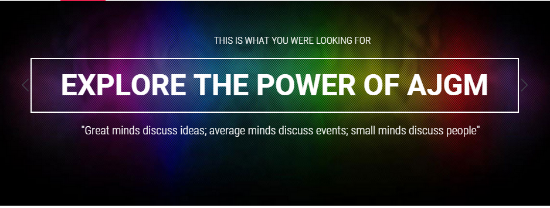





1 comments:
terimakasih gan, kunjungan kembali ya https://www.7download.site
Post a Comment