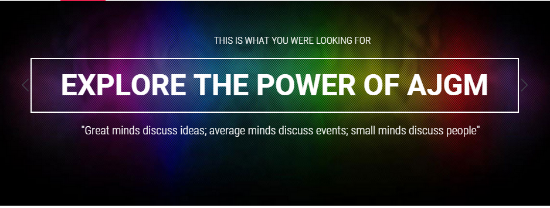Pixelitor Java image editor is a raster graphics editor application with cross-platform. This application has a variety of features that are needed by the graphics editor such as image filters, drawing, layers, multiple undo, and so forth. You can also ajust colors in the image with this application, even some of them quite unique.
 |
Pixelitor Java image editor 2.2.1 |
For those of you who often perform image processing or photo, Pixelitor application is a software that is worth a try. Pixelitor program is a software for graphics editor with features cross-platform. This application has more than 70 image filters options that can help you to process images become easier.
By the time you feel unsure of the results of your editing, you do not need kuatri Pixelitor application because it has multiple undo feature and unlimited undo, so you can return or cancel the changes as much as you want. This application can also help ease you in adjusting the colors in the image you are editing.
In addition, this application has a Varian Pixelitor color adjustments, some of which is unique. For example, you can add the effect of glass tiles, which makes the picture look like to be behind the glass are arranged, and of course there are many other features that you can try it yourself by using this Pixelitor application.
Features Pixelitor Java image editor 2.2.1:
- Unlimited undo
- layers
- Color adjustments
- Image filters
- Drawing.